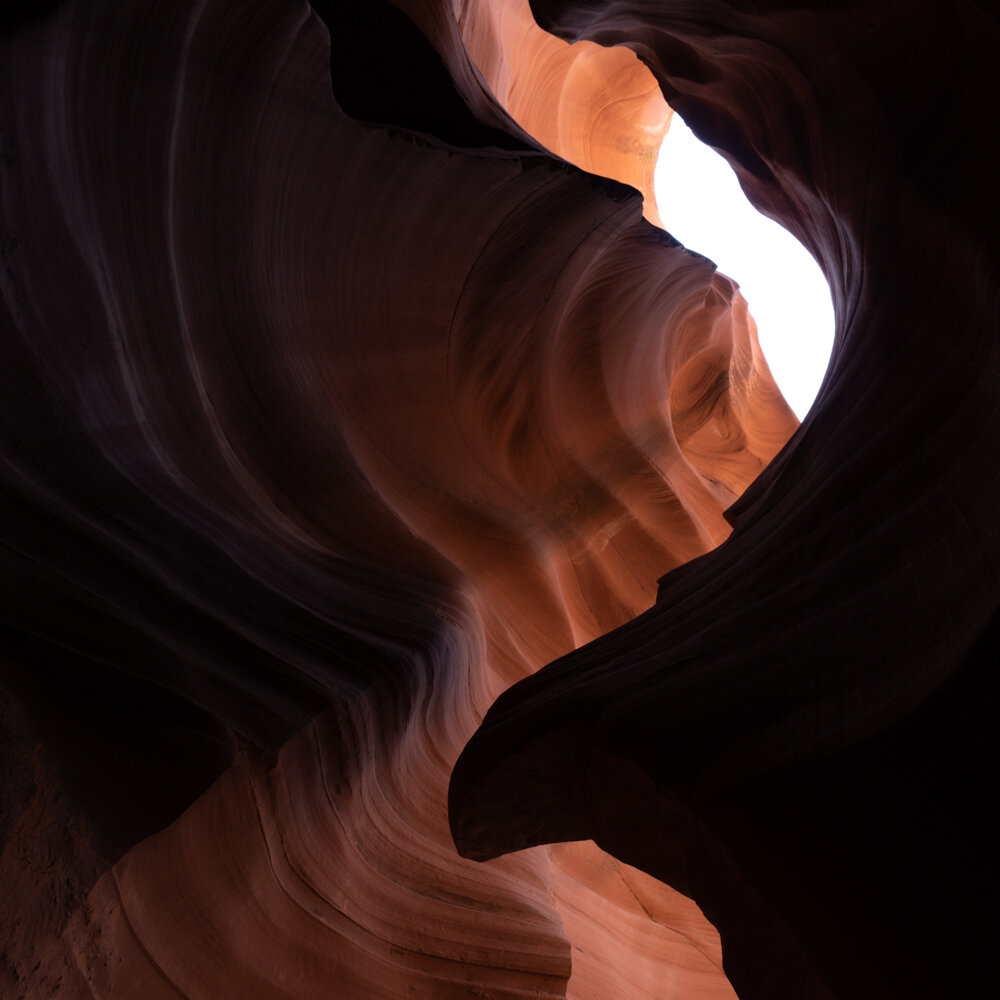Cinematic Collection (2021) Preset Pack Available Now!
After a months of fine tuning and tweaking, I’m stoked to be releasing my second Lightroom Preset Pack.
The pack contains 5 presets which you can use as a starting point for your landscape, wildlife or drone shots. In contrast to my first preset pack, which was defined for bold, moody colours and faded looks, my new pack reflects my newer editing style, with smoother tones and muted colours.
Why Presets?
Presets are essentially a set of pre-defined Lightroom settings that set the main properties of an image in one click, including basic exposure settings, colours and can even add effects such as vignettes and grain.
They’re a great way of reducing the time you need to spend editing your shots in Adobe Lightroom. I use one of my presets on every single shot I publish on Instagram, and this helps me to achieve a consistent look and feel in my feed.
Why My Presets?
I am a firm believer that presets should only be the starting point of an edit. No photo is the same, and no matter how ‘good’ a preset is, it won’t work on every single image that you apply it to. Since every photo has different lighting, what works for one shot may not work as well on another.
With this in mind, I have designed my presets to have quite subtle effects on your images, rather than making your image look over-edited. I have developed these presets over the last few years of shooting and they are tried and tested around the world!
How do I Install Them for Lightroom Classic CC?
Installing presets on desktop is easy:
Simply go to file > Import Develop Profiles and Presets
Navigate to the folder in your download containing the .XMP files in the download and import the .XMP files.
How do I Install Them for Lightroom Mobile?
Installing presets on Lightroom mobile is a little more complex:
Transfer the .dng files in the download folder to your phone using AirDrop/Dropbox etc. Don’t be alarmed if they don’t display properly on your phone. This is normal.
Open the lightroom mobile app and tap the ‘add photos’ button in the lower right hand corner.
Select the .dng presets that you just transferred and import them into Lightroom mobile.
Once imported, view each preset image in turn and select the three dots in the top right of the app and choose `create preset’. This will allow you to save the settings applied to be used on your own photos.
Name the preset and add it to a group (if you desire) and then select the checkmark in the top right corner to save. Repeat this for all 5 presets.
And that’s it! Now you can use the presets in Lightroom Mobile.
How do I Use Them?
Here’s a step by step guide to my editing workflow using my presets:
Pick the photo I would like to edit
Crop the image in Lightroom to set the basic composition. For Lightroom I always use a 5:4 vertical aspect ratio, as this makes use of the most screen real-estate within Instagram.
Correct the exposure using the exposure slider.
Hover over my presets one by one to see the effects that they introduce.
Once I’ve decided on the look I like, click on that preset to apply it.
At this stage I go back to basic settings and play around with exposure, shadows, highlights, black and whites to adjust for the images lighting conditions. I’ll often also add some contrast into the image.
My preset will have already set the main colours and tones, but I may decide to tweak some of the individual colours depending on the image and the final look I’m going for.
After this I make some further selective adjustments such as adding some graduated filters or removing any unwanted distractions with the clone stamp tool. I also selectively lighten/darken certain areas to add emphasis to them in the image, a technique called dodge and burn. All of these changes can’t really be implemented using presets and therefore have to be added on a case-by-case basis. Use your imagination and experiment!
I’m looking forward to seeing the results of using my presets on your shots. Please use the tag #samoetikerpresets on instagram - I will be re-sharing my favourites!